
Yealink Teams Rooms
Yealink Video Device Solutions for Microsoft Teams, Empowering Your Business

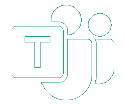
Why choose a Microsoft Teams Room?
Microsoft Teams Room (MTR) provides enhanced video conferencing functionality managed through a central device that is compatible with Microsoft Teams.
The main advantage of a Microsoft Teams Room is that it provides a single room with hardware designed for effective video communications along with functionality not typically available to a traditional laptop setup.

Leading Platforms supported

Wireless on Devices Mode

Super simple to setup and use
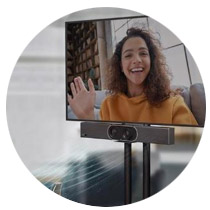
High-quality audio and visual experience

Android 10 Reliability & Security

Yealink's 3rd-Gen
MVC Series
In today‘s hybrid work landscape, adaptable workspaces are crucial. Yealink's Meet Pro-AV Solution MVC S90 is an all-in-one meeting and video conferencing solution that provides:
• Multi-Camera Intelliframe
• Wireless content sharing with Yealink WPP30
• Support up to 5 touch consoles in one MTR system
• Solution for divisible rooms
Contact us today on 020 8296 7399 to apply for a trial of Yealink's Meet Pro-AV Solution MVC S90 and learn how to rebuild meeting connections!
UVC86 Camera
Microsoft Teams Rooms On Windows
for Medium and Large Rooms with Perfect Display
• 4K camera and 20x PTZ
• AI-driven auto framing, presenter tracking and speaker tracking

MVC S90
Intelligent Microsoft Teams Rooms on Windows
For Small Rooms to Medium Rooms
• All-in-one audio & video device
• 10k-360° camera
• 6m-360° pickup range
• Multi-Stream people feed
MeetingBoard
Interactive Whiteboard for all Scenarios
• 6x/12x detachable optical PTZ Camera
• Wired and wireless extend mic
• Wireless content sharing with WPP30
• 65" and 86" touch screen options
• Intelligent AI-Powered view and premium audio performance

MeetingBar Device Mode
The wireless connection without complicated configuration operations. Device Mode means intelligent features are carried out and transmitted with ease. Once connected, it immediately gets you ready for a dedicated video meeting.
Watch this video to learn more about Yealink's powerful Device Mode.

Why Yealink?
• Used Worldwide (140+ Countries)
• Premium Voice & Video
• Partner Centre Support
• Microsoft Certified Devices
• Zoom Certified Devices
• Bring Your Own Device
• Extensive AV Portfolio
• Not For Resales & Project Support
Why Northamber AV?
• Demonstrations & Loans
• Pre-Sales Support
• Technical Support
• Solution Build & Mentality
• Flexible Commercial Terms
• Configuration Centre

© Northamber PLC 2025 - All Rights Reserved

